Friday, 26 July 2019
Tweet your Instagram pictures as full images and not links
Using the amazing service IFTTT it is possible to set up some automated tasks that run in the background without you ever having to pay attention to it. You set it up once and let it do its thing in the background. Amazing.
I use IFTTT quite often to help me with tasks such as duplicating events across calendars, automatically replying to tweets, etc. But I think my favourite feature would be sharing Instagram posts to Twitter as the actual image instead of just the link to the Instagram post. Who wants to open a link? We just wanna see your picture! Let me show you how...
First, you need to create an account on IFTTT.
IFTTT works by running an assigned action when triggered by a specific event, called an Applet. There are tons of services that you can link, from email to cloud storage to social media accounts. An example Applet would be:
"When someone tags a photo of you on Facebook, download the photo to a folder in your Google Drive."
Once set up, this Applet would be triggered and run automatically when someone tags you and you will end up with a folder full of lovely (hopefully!) photo's of yourself.
Creating your new applet is easy. Just search for "instagram" in the search box and choose the ready-made Applet - see below:
Once you enable the service and sign in with both your Twitter and Instagram accounts, go ahead and test it out! Remember not to click the option to also share to Twitter when you post to Instagram, as this will create a duplicate Tweet (and one without your pic!)
There you have it!
Give it a whirl and let me know your results. Feel free to tag me in your post! @techteachersa
Subscribe to:
Post Comments (Atom)

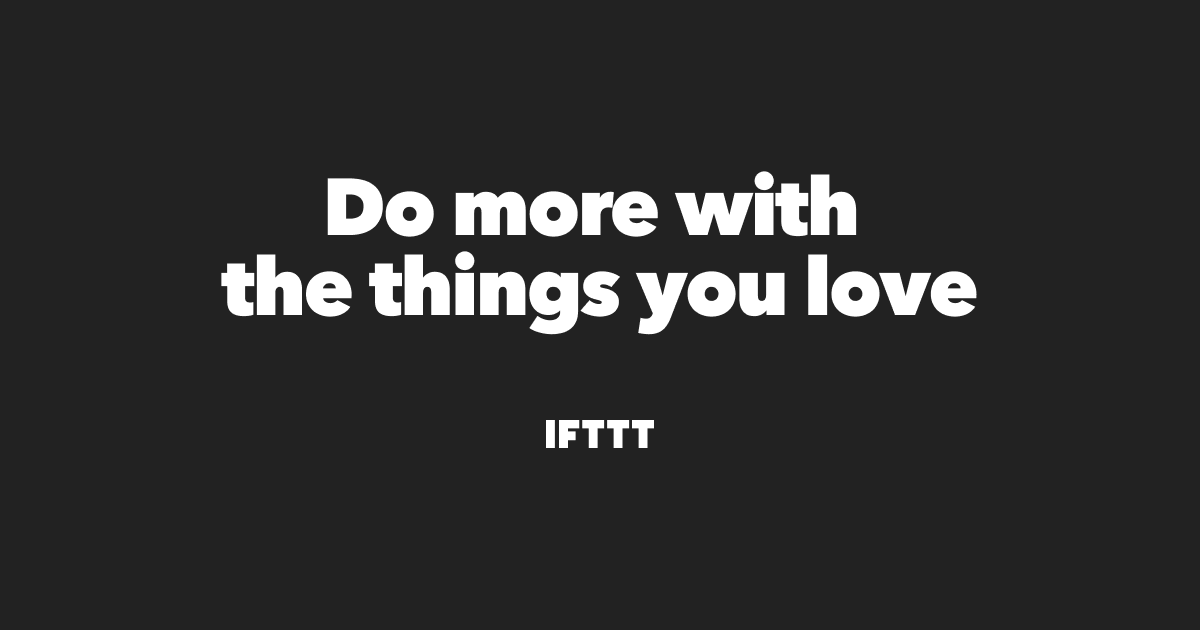


No comments:
Post a Comment