Over the last 3 weeks, I think I've reset 37 passwords.
That, quite frankly, is being conservative. People simply can't do ALL the right things when it comes to creating strong passwords AND remember them. Somewhere something has got to give. Passwords are fast becoming the bane of my life and the sooner we can get to a place where we no longer need them, the better.
Until that time arrives though, the best way to prevent this problem is to use a password manager. Using a password manager will not only help you remember your passwords, but it will also:
- Allow you to create stronger, longer and more secure passwords (because you no longer need to remember them!!!)
- Reduce the need for corporates to have users change their passwords so often (because their passwords can now be much more complex)
- Remove the problem of using the same password more than once (DANGER!)
- Avoid the issue where people simply use a variation of the same password (password1, password2, password3...)
Unfortunately their takeover by Logmein has caused a little bit concern in the tech world and after doing some research I no longer recommend Lastpass. Adding and removing features from different tiers causes confusion and as much as I know it’s a good service, most South African teachers would not fork out the $24 annual subscription.
My search for a replacement has led me to Bitwarden and to be honest, so far I am very very impressed. So much so that I’ve actually moved away from my beloved Keepass and now use Bitwarden across all of all my devices. It’s open source, which means the code is available to anyone and their openness about security gives me immense peace of mind.
Bitwarden lets you access all your passwords with the click of a button and installs as an app on iOS or Android devices, and as an extension in the Chrome browser.
I could go on and on, but why don't you rather check it out for yourself? Here is a handy How-To guide to get you going. Please leave a comment below to let me know if you like it.
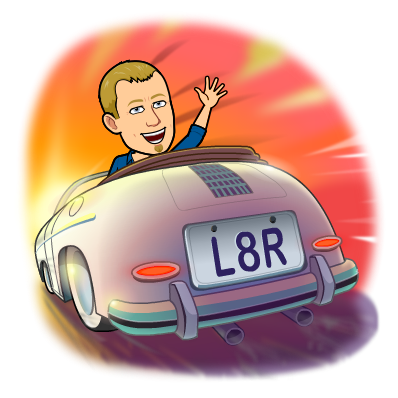
TTT






