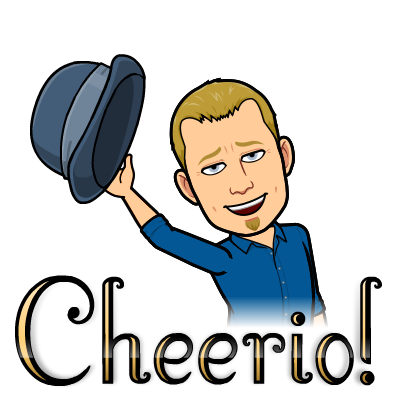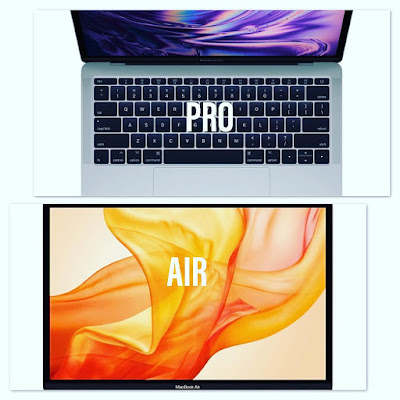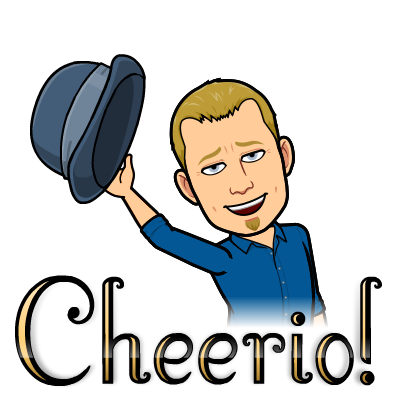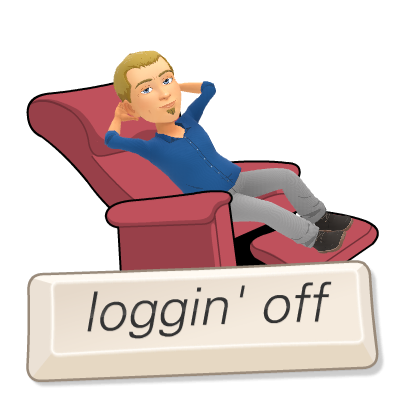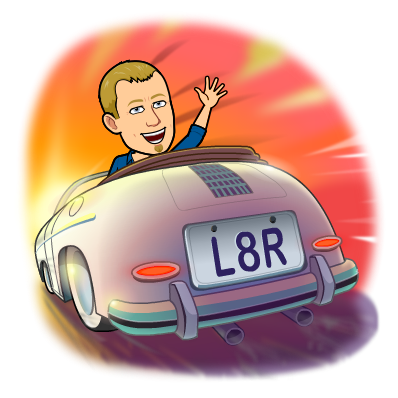New school year, new devices. Part 2
So in my previous post I outlined how excited we are about the new devices and accessories we will be dishing out to our new students next year. Today I want to chat about how we are going to (try!) make sure students get the most out of these devices.
But first a question:
Who are the most important people in a school?
Surely it must be the principal; he is the one that makes all the important decisions. Or maybe the governing body? Wait, it must be the students - they are after all the reason we're in this profession!
Actually, no. I'd like to argue that teachers are the most important people in a school environment. They are the ones who will more than likely be there the longest (some over 35 years!) and also the ones who will have the biggest impact on young people's lives. Just think back to your teachers - I bet you can remember most if not all of them. The good ones, at least.
So I think it is vitally important that we equip our teachers to deal with this ever-changing world we live in. Think about that teacher that was trained in writing on the blackboard and was both excited and nervous when the amazing OHP was introduced. That same teacher is the one who now has to deal with 30 youngsters all with an iPad in their hands. "Where do I even start?" is a question I have heard on more than one occasion.
This is why we have decided to do our device rollout in a different way. For one whole year, teachers had iPads without a single student using a device in school.
This has afforded us the opportunity to take the time to prepare teachers for what is coming. If they are comfortable with the idea of a tablet as a learning device, then the transition to digital learning will be much easier.
So how exactly did we do it? Well, teachers were placed in groups of 3 and sorted by their technological ability. This was the most difficult part and the old adage of "you can please most people most of the time" was never truer. Still - teachers have a timetabled slot for Tech Training where they see me in their group once a fortnight. We have a dedicated training venue that is designed to make them feel comfortable and also to be something different - it doesn't look like a classroom or meeting room.
 |
| Bean bag! |
 |
| No desks |
We progress through our own training, tailored to the needs of each group and teachers have recently begun documenting their tech journey in a blog which they share with me. We keep a training diary of what is covered in each session and this can be referred back to later on if need be.
My main philosophy is not to overload teachers with Apps - students need to become proficient in a core set of Apps that work across the curriculum. In this regard, we have chosen Google Drive as our Cloud storage (aith GSuite apps of course) along with Google Classroom, and then Explain Everything as our Digital Whiteboard (but its SOOO much more than that!).
Teachers have signed up to do the
Explain Everything course on Udemy and are beginning to use this regulary in class. Students are enrolled in Google Classroom and teachers set assignments and mark them digitally using their Apple Pencil on their iPad (a truly awesome experience!). No more books or piles of essays to carry home!
Anyway - I guess I better wrap this up. I could go on for days! Teachers are excited (albeit nervous!) about what is to come, and hopefully our approach goes some way to prepare them for the unexpected. Technolgy changes so fast, we need to learn transferable skills rather than how to do something on one device in one specific app.
What do you think?? Let me know.