How to use cell phones in the classroom!
OR
Top 10 ways to engage students using their phones!
Top 10 ways to engage students using their phones!
1. Access your files in a pinch
2. Scan and share images
3. Take pictures of student work as evidence of progress
Being asked to show evidence of the progress your students are making, is something modern teachers have to deal with as part and parcel of their profession. Having the ability to snap a quick picture of a piece of work allows you to build a digital portfolio of students' work and removes the dread from this aspect of performance management.
4. Record audio for orals (without PC + Audacity)
Languages teachers often have to struggle when it comes to preparing for oral presentations: finding ways to record students, and then transferring audio files to the PC afterwards. Using a laptop with Audacity is a great solution, but if you find yourself in a bind, your phone can do a stellar job with apps like Voice Memos on iOS or Hi-Q MP3 Voice Recorder on Android. Audio files can be renamed and uploaded to the cloud without fuss for you to access from your PC later.
5. Share great stuff using twitter
Twitter is a great platform for promoting the amazing things happening at your school, and it takes some beating when it comes to capturing they moment and sharing it with your PLN (personal learnings network). Simply snap a picture and share it with the world! Make sure to use appropriate hashtags to make it easy for people to find your tweets (like good ol' #edtech).
OK - I think I might've just given you a reason to get that phone upgrade you've been thinking about, Go on - treat yourself. Oh, and you can also use it for work!
'till next time.
TTT
OK - I think I might've just given you a reason to get that phone upgrade you've been thinking about, Go on - treat yourself. Oh, and you can also use it for work!
'till next time.
TTT





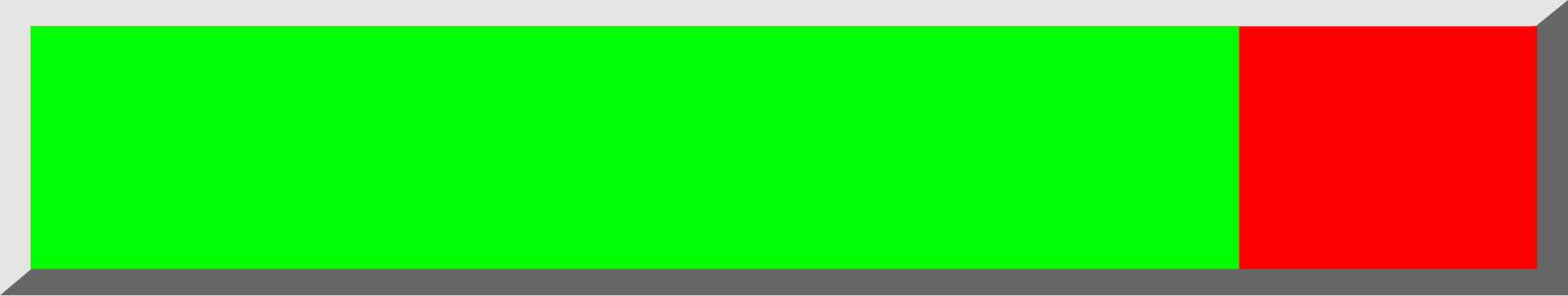

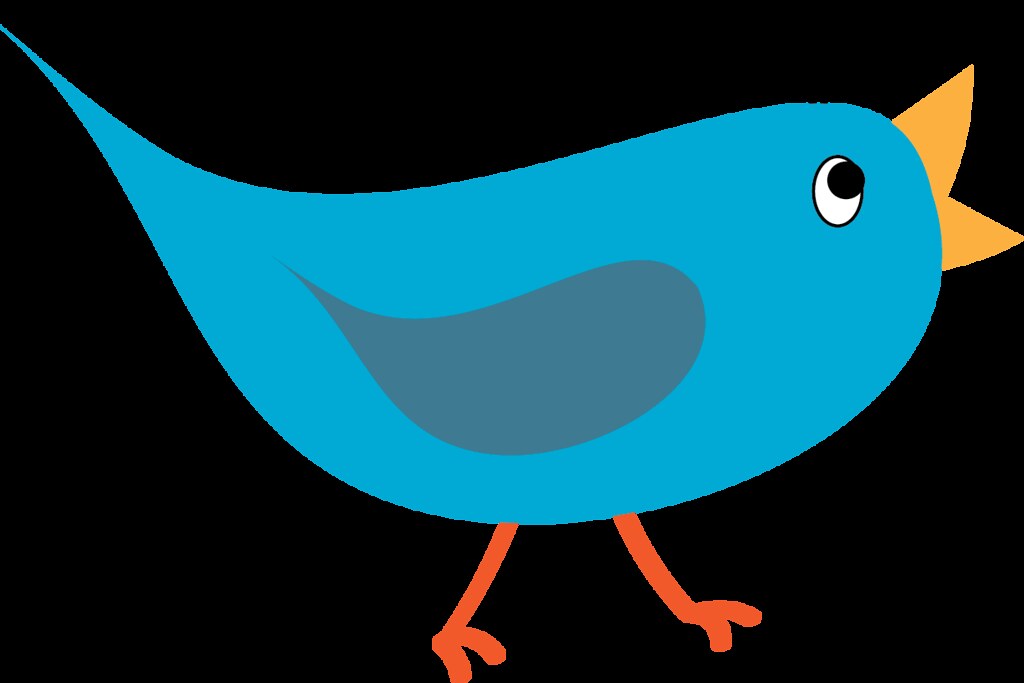
No comments:
Post a Comment