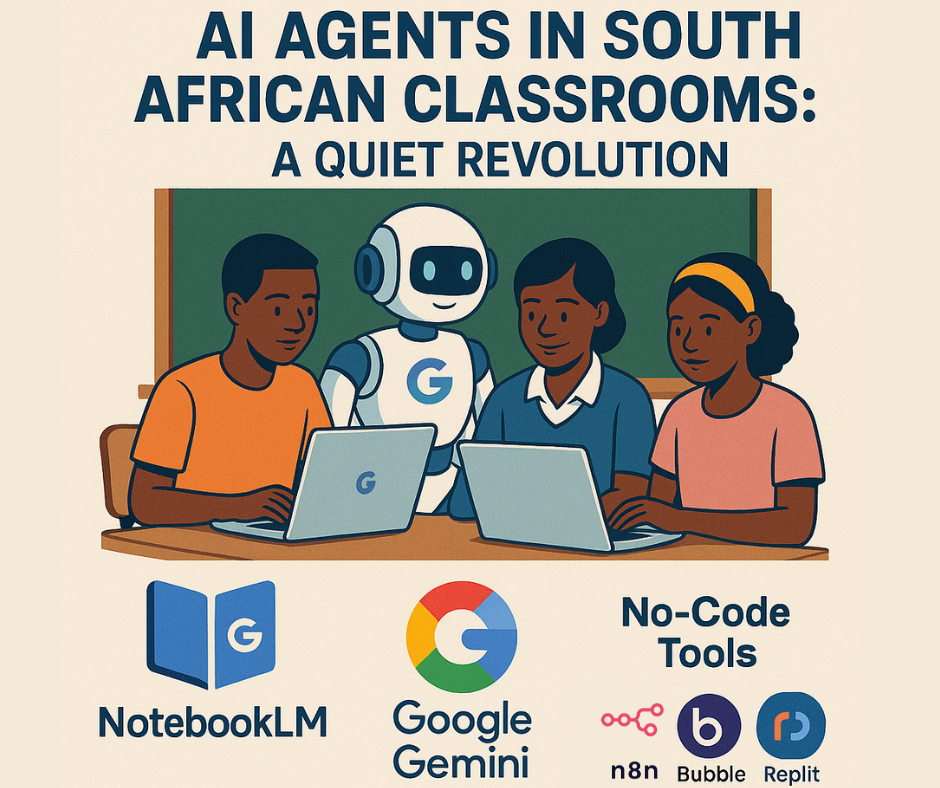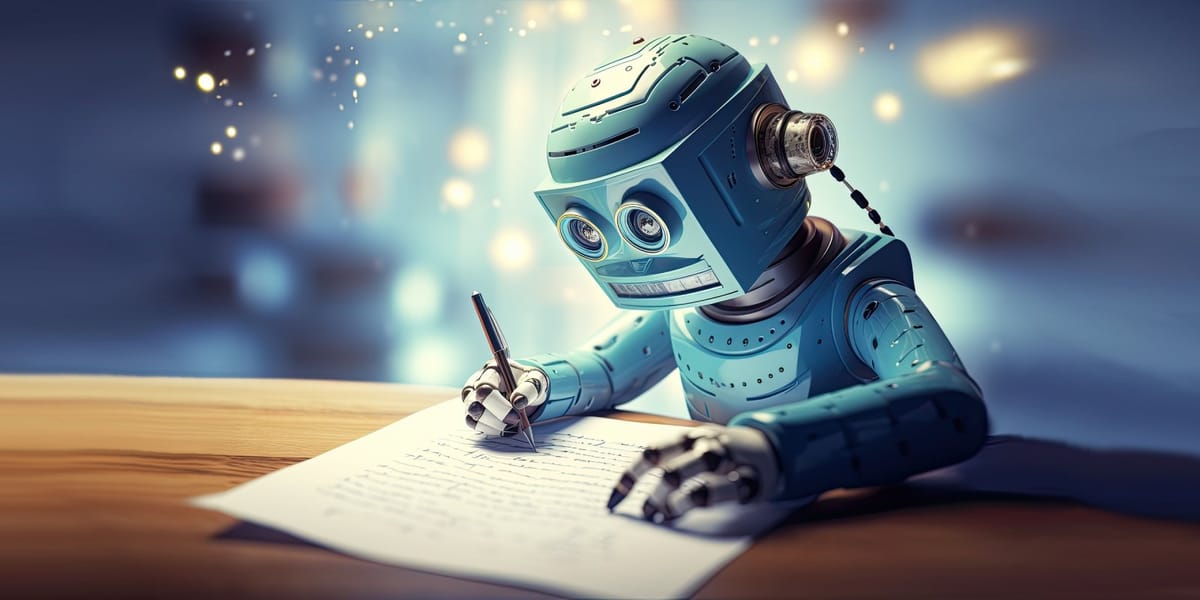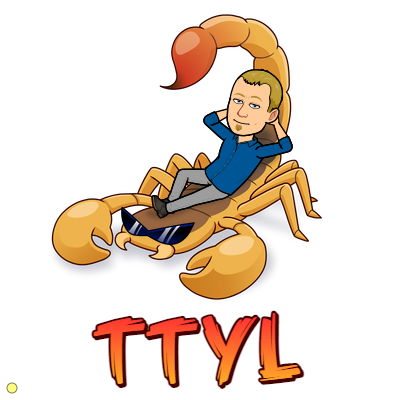AI Agents in South African Classrooms: A Quiet Revolution
Artificial Intelligence (AI) is no longer a futuristic concept—it's here, and it's reshaping education in South Africa. From bustling urban schools to remote rural classrooms, AI agents are becoming invaluable tools for educators and learners alike.
The Rise of AI in South African Education
South Africa's education system faces challenges like overcrowded classrooms and a shortage of trained teachers. AI offers solutions by providing personalized learning experiences and automating administrative tasks. For instance, Stellenbosch University has implemented AI initiatives that have shown promising improvements in student outcomes.
NotebookLM: Your AI Research Assistant
Google's NotebookLM is transforming how students and teachers handle information. By uploading class notes, textbooks, or research papers, users can generate comprehensive study guides and summaries. This tool is especially beneficial for South African students who need to consolidate information from various sources efficiently.
Google Gemini: Enhancing Lesson Planning
Google's Gemini AI is aiding teachers in creating engaging and effective lesson plans. It helps in generating varied content and streamlining resource creation, saving valuable time for educators. With Gemini, teachers can focus more on interactive teaching rather than administrative tasks.
ChatGPT: The OG Ai
No-Code Tools: Empowering Educators
Platforms like n8n, Bubble, and Replit are making app development accessible to non-coders:
-
n8n
-
Bubble:
Educators can build custom education apps using Bubble's drag-and-drop interface, making app development accessible to those without technical backgrounds. -
Replit:
With Replit's AI-powered development environment, teachers and students can create and deploy apps directly from their browsers, fostering a hands-on learning experience.
Bridging the Digital Divide
While AI presents numerous opportunities, it's essential to address the digital divide in South Africa. Ensuring equitable access to technology and training is crucial for all students to benefit from these advancements.
AI agents are not just tools; they're partners in education, offering personalized learning, reducing administrative burdens, and fostering innovation. As South Africa continues to integrate AI into its classrooms, the focus should remain on inclusivity and accessibility, ensuring every learner has the opportunity to thrive in this new educational landscape.